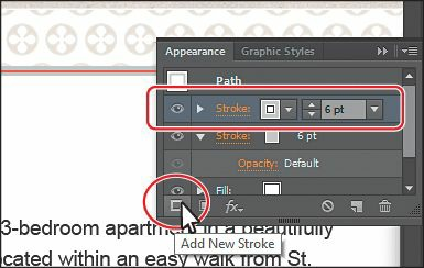Graphics Programs Reference
In-Depth Information
panel).
Adding another stroke
Artwork in Illustrator can have more than one stroke and fill applied to it to add interesting
design elements. You'll now add another stroke to an object, using the Appearance panel.
1.
Select the Zoom tool ( ), and drag a marquee across the “Welcome to Venice”
heading text underneath the row of buttons.
2.
Select the Selection tool ( ), and click to select the large, white, rounded rectangle
with the gray stroke, behind the text.
Note
Depending on your operating system, the selection color of objects (the
bounding box) may be different and that's okay.
3.
In the Appearance panel, click the Add New Stroke button ( ) at the bottom of the
panel.
A stroke is added above the original stroke row. It has the same color and stroke
weight as the first stroke.
Tip