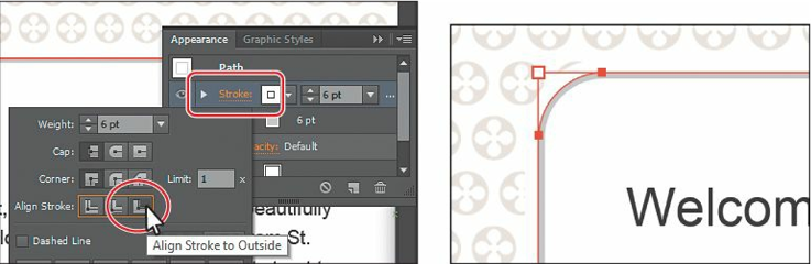Graphics Programs Reference
In-Depth Information
Other ways to close panels that appear when clicking an underlined word,
like “Stroke,” include pressing the Escape key or clicking the Stroke
attribute row.
4.
For the new stroke row, leave Stroke weight at 6 pt. Click the Stroke color box in the
new appearance row to open the Swatches panel. Select the white swatch. Press the
Escape key to close the Swatches panel.
Notice in the artwork that the white stroke is now covering the original gray stroke. The
order of the attribute rows is important in the Appearance panel. The bottom attribute
listed is applied first, and the top attribute row is applied last.
5.
Click the word “Stroke” in the new stroke row and, in the Stroke panel that appears,
click the Align Stroke To Outside button ( ). You should now see both strokes
(although the white stroke will be harder to see).
6.
Choose Select > Deselect, and then choose File > Save.
Adding another fill
You'll now add another fill to an object, using the Appearance panel. This can be a great
way to achieve interesting design effects with just one object.
1.
Choose View > Fit Artboard In Window.
2.
With the Selection tool ( ), click the pattern-filled shape behind the rounded rectangle