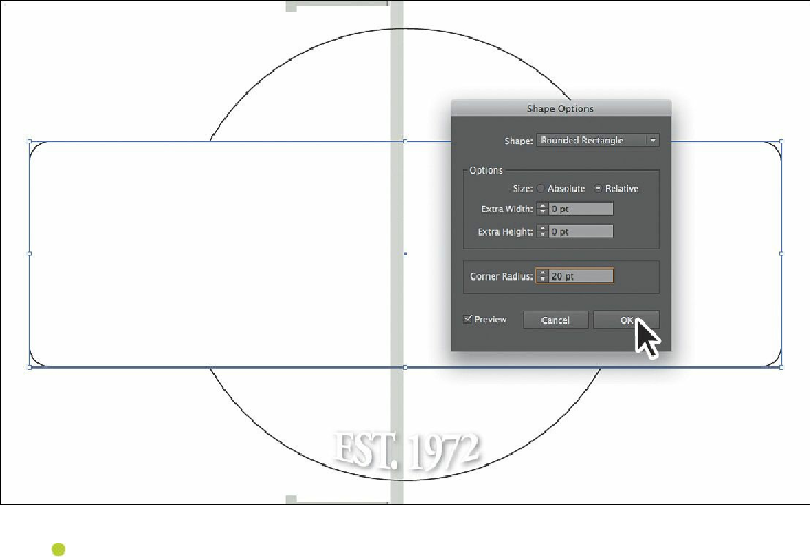Graphics Programs Reference
In-Depth Information
Note
As of the writing of this topic, selecting Preview on both platforms caused
the artwork in the Document window to show a white fill with a black
stroke.
4.
Press the Escape key to exit Isolation mode. Choose Select > Deselect.
Applying a Stylize effect
Stylize effects are some of the more widely used since they contain effects like the Drop
Shadow, Rounded Corners, Feathers, and Glows. Next, you'll apply a Rounded Corner effect
to some shapes.
1.
With the Selection tool ( ), click to select the combined shapes you previously had
selected.
2.
Click the Add New Fill button ( ) at the bottom of the Appearance panel. Drag the
bottom of the panel down to make it taller so you can see all of the attributes listed.
When you add a new fill to content, such as the group, a new blank stroke is also
added. Any fills or strokes that you apply to a group are applied on top of the strokes
and fills of the objects within the group.