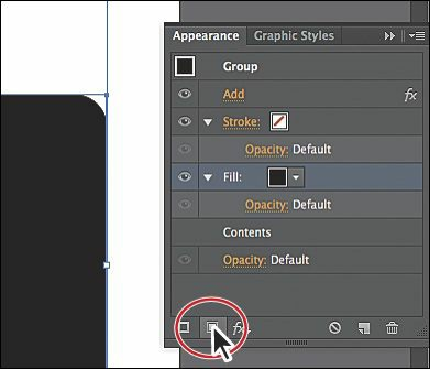Graphics Programs Reference
In-Depth Information
Note
You will learn more about adding additional strokes and effects to artwork
3.
Click the Fill color box in the Appearance panel, and select the swatch named Dark
Red. Press the Escape key to hide the Swatches panel.
4.
With the Fill attribute row selected (highlighted) in the Appearance panel, choose
Effect > Stylize > Inner Glow.
Selecting the Fill attribute row applies the effect to only the fill attribute.
Note