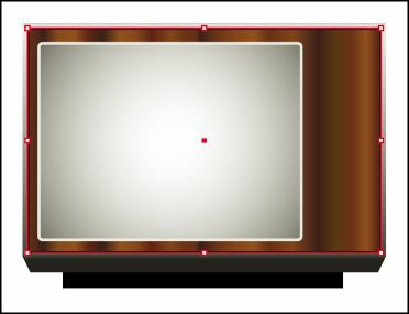Graphics Programs Reference
In-Depth Information
7.
Choose Object > Arrange > Bring Forward.
You can now see the selected shape and its gradient fill on the artboard. By choosing
an Arrange command, you are moving the content in the layer stack in the Layers panel,
much as you did earlier in the lesson by dragging the sublayers in the Layers panel.
8.
Select the Gradient tool ( ) in the Tools panel. Make sure that the Fill box is selected
at the bottom of the Tools panel. Position the pointer over the bottom, middle of the
selected rectangle. Press and hold the Shift key, click the pointer, and drag in a line
straight up to the top of the rectangle to change the direction of the gradient. Release the
mouse button, and then release the modifier key.