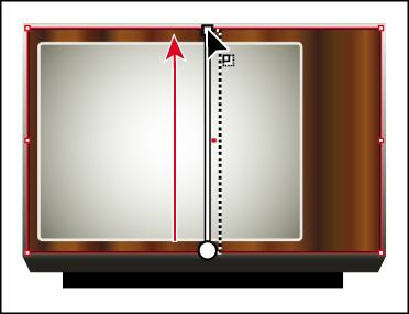Graphics Programs Reference
In-Depth Information
Note
When you first select the Gradient tool, a horizontal line appears in the
selected rectangle. This is the default direction of the gradient fill.
9.
Choose Select > Deselect, and then choose File > Save.
10.
Click the Layers panel menu icon ( ), and choose Show All Layers.
In the Layers panel, you can also Alt-click (Windows) or Option-click (Mac OS) the
eye icon ( ) to the left of the TV body layer name to show the other layers.
11.
Click the triangle to the left of the TV body layer name to hide the contents of the layer.
Pasting layers
To complete the television, you'll copy and paste the remaining pieces of artwork from
another file. You can paste a layered file into another file and keep the layers intact.
1.
Choose Window > Workspace > Reset Essentials.