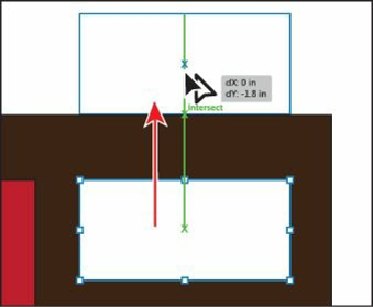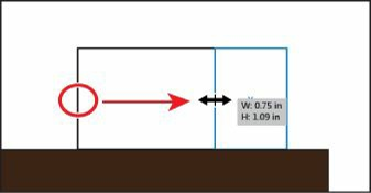Graphics Programs Reference
In-Depth Information
5.
Drag the left, middle bounding point of the rectangle to the right until a width of
approximately .75 in shows in the measurement label.
6.
Drag the new rectangle from anywhere inside the shape, to the right, until the right edge
snaps to the right edge of the brown rectangle.
7.
Choose Select > Deselect, and then choose File > Save.
Working with the document grid
The grid allows you to work more precisely by creating a grid behind your
artwork in the Document window that objects can snap to, and it does not
print. To turn the grid on and use its features, do the following:
•
To use the grid, choose View > Show Grid.
•
To hide the grid, choose View > Hide Grid.