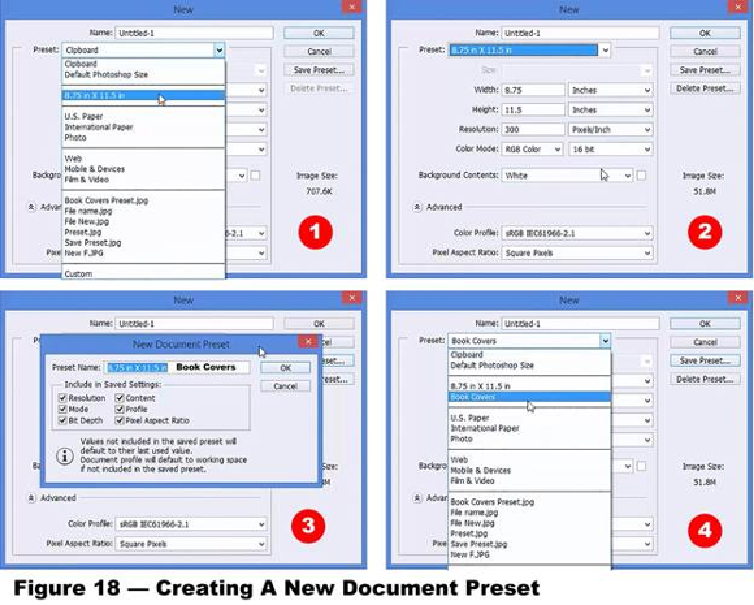Graphics Programs Reference
In-Depth Information
I use Photoshop to create the covers for my topics. In Printed Paperback form, they are
all 8 ½ X 11 but require a layout that is 8.75 X 11.5 to allow for trimming in the printing
process. I created my own Preset for these covers.
Figure 18
will walk you through the
process.
Step 1) Select an existing Preset from the drop-down menu.
Step 2) Change listed values as needed
Step 3) Enter a name for the new Preset (Book Covers)
Step 4) Select the Preset from the Drop-down menu to create a
New File
(Book Cover)