Image Processing Reference
In-Depth Information
3.9.6 Changing the Color of an Image Object—
the Hue-Saturation Function
Hue-Saturation
is an extremely flexible tool. It can be used to completely change
an image's color scheme, increase the saturation of one or more colors, create
shades of gray by intensifying or decreasing color, or adjust the color of a selection.
You can even use the Hue-Saturation slider to easily colorize old black-and-white
photos or add color to new black-and-white photos to produce an artsy, nostalgic
effect. In the following exercise, you'll use Hue-Saturation to dye your Easter eggs.
Activate the layer that you wish to modify. Choose
Colors > Hue-Saturation
.
Click the
Master
button in the center of the color rectangles. You can move the
Hue
slider in the
Adjust Selected Color
control box to change the hue of the
selected object. Moving the
Saturation
slider will either intensify the colors in
the image or reduce them (until it becomes a grayscale image). To correct the
image's (LAB) lightness, move the
Lightness
slider.
Figure 3.60
The options for the Hue-Saturation menu item

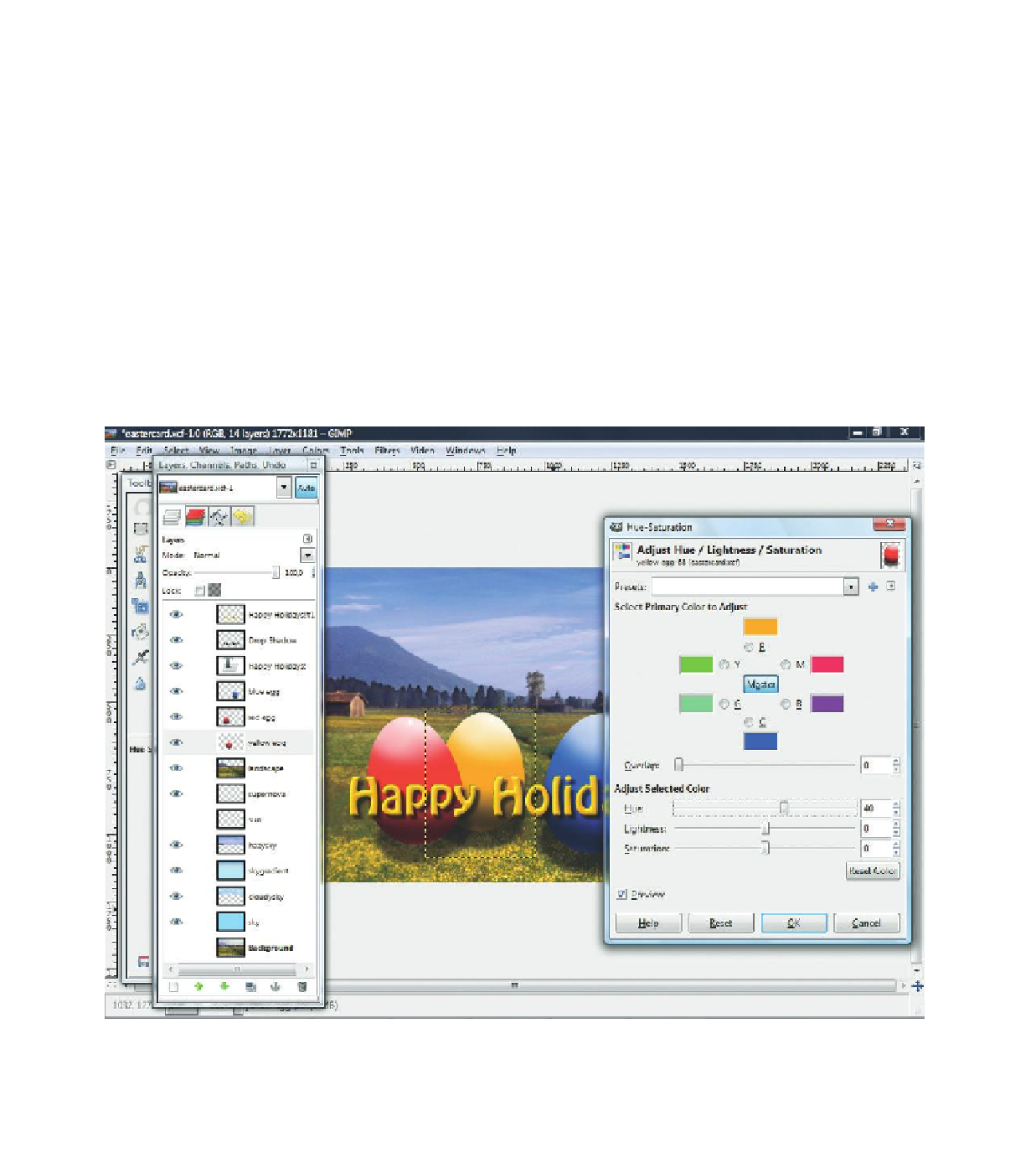








Search WWH ::

Custom Search