Image Processing Reference
In-Depth Information
•
Save to Channel
: If you want to reuse a selection at a later time, you
can save the selection to a channel. Then it will be saved with the image
and remain in the
Channels
dialog. So, even after deleting the selection
by choosing the
Select > None
menu item, it can be accessed from the
Channels dialog at your convenience.
•
To Path
: This option transforms a selection into a path (i.e., a vector shape
that can be duplicated and transformed). If you go to the
Paths
dialog,
you can set your new path as the active path and work on it.
3.1.4 The Edit Menu
Many of the options available in the
Edit
menu can only be used in conjunction
with a selection. Following is a brief introduction of the available options.
Figure 3.4
The Edit menu options


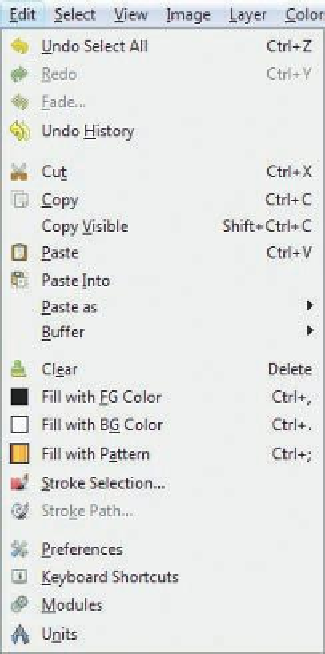








Search WWH ::

Custom Search