Image Processing Reference
In-Depth Information
Color Depth
Line art, text
(one color,
bitmap)
Grayscale (BW
photo)
Special GIF
(indexed
colors)
Color (color
photo)
Color depth
1 bit
8 bits
8 bits
24 bits
(true color)
Second power
2
1
2
8
2
8
2
8
x 2
8
x 2
8
Number of
color values
2
256
256
approx. 16.78
million
Selecting a Resolution
Let's review resolution because it is tremendously important. The resolution
determines the number of image dots (pixels) per length unit (inch or
centimeter) in any given image. The screen resolution is normally measured
in dots per inch (dpi). In the printing industry, the resolution of the printing
screen is usually calculated on the basis of the number of lines per inch.
When scanning original documents on a flatbed scanner for printing
purposes, you should select the highest possible resolution. If the image is to
be printed in its original size, 300 dpi is a good standard.
When scanning images for publication on the Web, it is a good idea to
initially select a higher resolution for editing purposes. A high resolution will
keep the sharpness and contrast of the image high while you edit, even if you'll
eventually be reducing the resolution. Remember to reduce the resolution on
a copy of the original image because the process cannot be reversed.
Formula for the Scanning Resolution
When you scan original materials, you can calculate a scanning resolution for
your print output. (Professional scanners achieve a much higher resolution
than flatbed scanners manufactured for home use.)
Resolution (desired)
×
scaling factor
×
scan factor =
scanning resolution
A scan factor between 1.4 and 2.0, inclusive, will normally provide a good
result.








































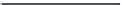


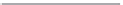







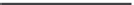

Search WWH ::

Custom Search