Image Processing Reference
In-Depth Information
CCD line (charge-coupled device)
• Number of light elements arranged
• Number of sensors vertically
• CCD line speed (horizontally)
• ___________________________
• = physical resolution
2.4.3 Problems When Scanning Printed
Originals—the Moiré Effect
Figure 2.36
Printed original documents—postcards, magazines, books, calendars—are
often poorly suited for scanning. The grid pattern of the print may differ from
the one on the scanner and cause rippling or superimposed halftone screens,
resulting in an interference pattern on the scan which is referred to as the
moiré effect.
.
Some scanner programs have wizards that automatically prevent the
moiré effect. Many image editing programs have several effect filters, such
as the
Gaussian Blur
filter in GIMP, which can be used to reduce or remove
the moiré effect. Section 2.5.7 provides a detailed description of this function.
Most modern scanning programs are equipped with a prophylactic filter
that can be used before the image is transferred to the image editing program
to prevent the moiré effect.
2.4.4 Calculations to Consider before Scanning
Before you scan something, consider the following:
1.
How large is the image? (Determine its original size.)
2.
How large will your scanned image be? (Determine its output size.)
3.
Enlarging or reducing an image with your scanner will affect the
resolution.
4.
Which output medium are you creating the image for? Internet, screen,
or print?
5.
Always opt for the highest-quality resolution appropriate to a given
medium. (As mentioned earlier, an image for the Web will be in a lower
resolution than an image for print.)
6.
What is the color depth, i.e., text (2-bit black and white), grayscale image
(8-bit black and white), or 24-bit full color?




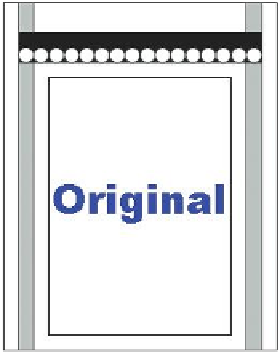









Search WWH ::

Custom Search