Image Processing Reference
In-Depth Information
Example
Figure 2.37
Scaling factor = desired size/original size
For
screen output
, you should initially aim for a target resolution of 100
dpi (rounded up from 96 dpi):
1.
In the example, the worker in the miniature slide measures 0.8 inches
in the original image. Let's say that you want him to be 8 inches in the
screen output. This means you have a scaling factor of 10, so you would
select 2 as your scanning factor.
2.
The house measures 10 inches in the original, and you want it to be 8
inches in the new image. So you reduce it, obtaining a scaling factor of
0.8. Again, you can choose a scanning factor of 2.
Calculation by the formula
:
• Resolution (desired) for 1 is 100 dpi; for 2 it's 100 dpi
• Scaling factor for 1 is 8 in: 0.8 in = 10; for 2 it's 10 in: 8 in = 0.8
• Scanning factor (selected) for 1 is 2; for 2 it's 2
• Scanning resolution for 1 is 100 dpi × 10 × 2 = 2000 dpi
• Scanning resolution for 2 is 100 dpi × 0.8 × 2 = 160 dpi

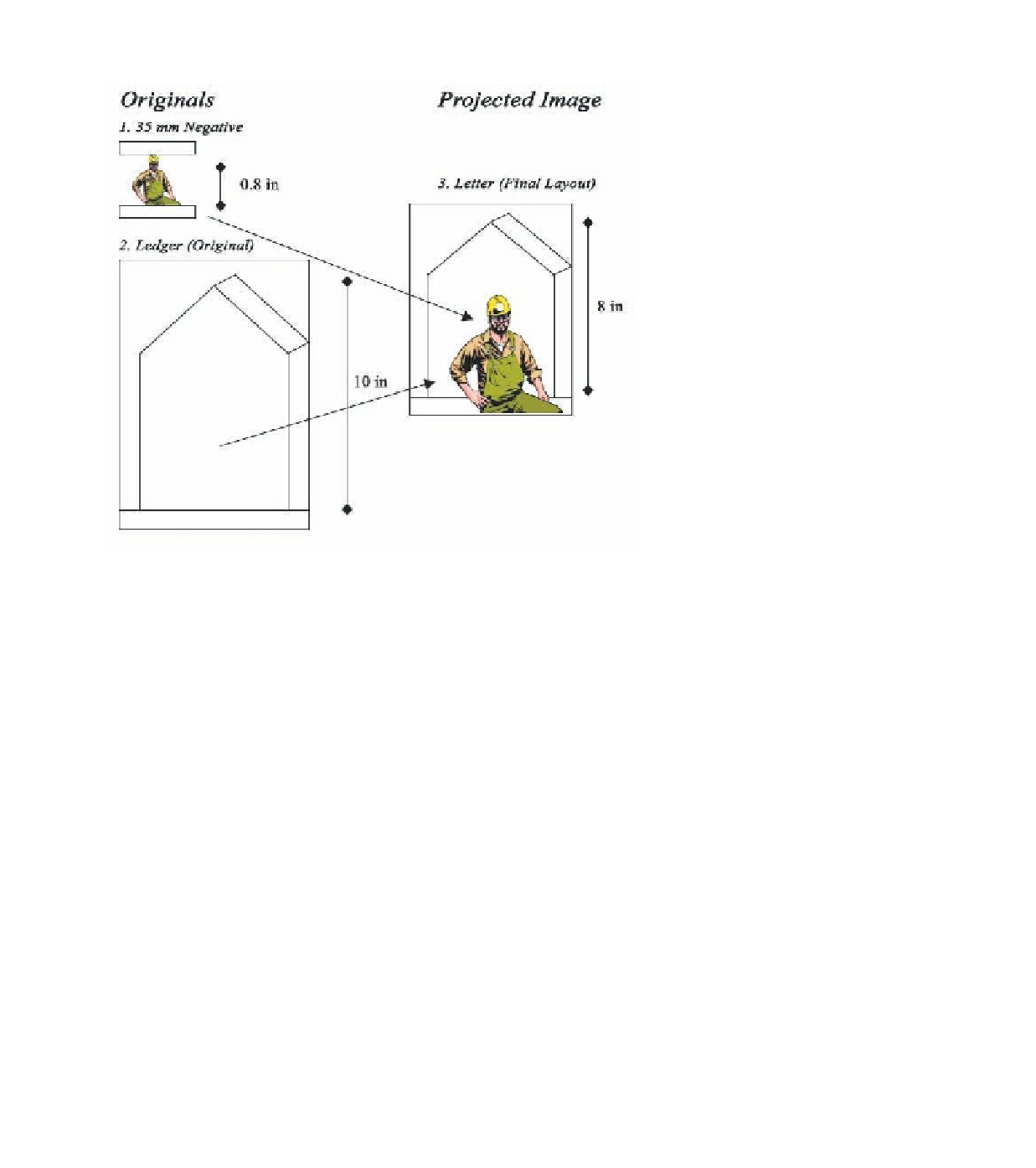







Search WWH ::

Custom Search