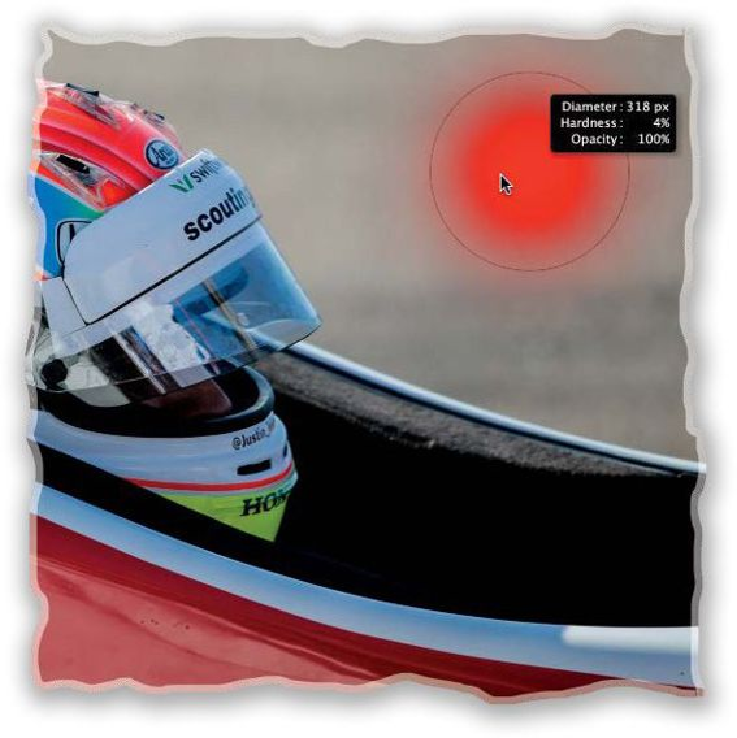Graphics Programs Reference
In-Depth Information
Working with Tabbed Documents
When working with multiple documents while using the Tabs features, to see any tabbed
image, just click on its tab at the top of the image window or press
Ctrl-Tab
to cycle
through them one by one. To turn tabbing off, go under the Photoshop (PC: Edit) menu,
under Preferences, and choose
Interface
, then turn off the Open Documents as Tabs check-
box. Also, you'll probably want to turn off the Enable Floating Document Window Dock-
ing checkbox, too, or it will dock your single open image.