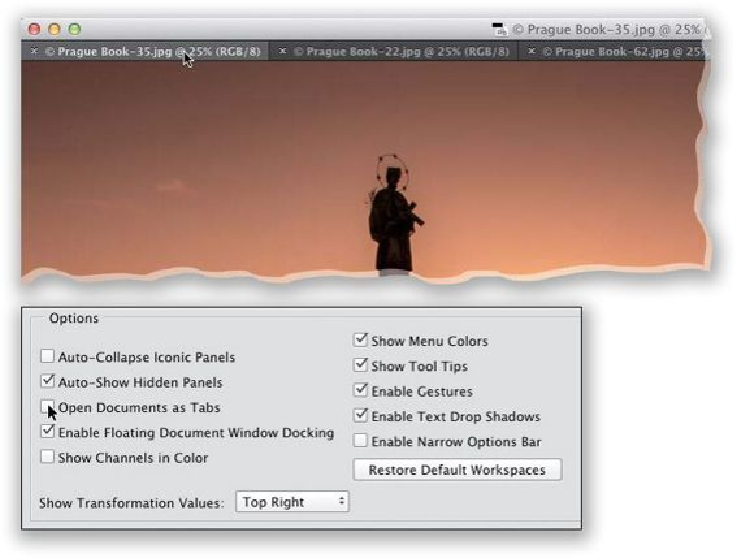Graphics Programs Reference
In-Depth Information
Setting Up Your Workspace
Photoshop comes with a number of built-in workspace layouts for different tasks with just
the panels visible Adobe thought you'd need. You can find them by clicking on the pop-up
menu at the right end of the Options Bar. To create your own custom workspace layout, just
click-and-drag thepanelswhereyouwantthem.Tonestapanel(sotheyappearoneinfront
of another), drag one panel over the other. When you see a blue outline appear, release the
mouse button and it nests. More panels can be found under the Window menu. Once your
panels are set up where you want them, go under the Window menu, under Workspace, and
choose
New Workspace
, to save your layout so it's always one click away (it will appear
in the pop-up menu). Also, if you use a workspace and change a panel's location, it remem-
bers. That's okay, but you'd think that clicking on your workspace would return things to
normal. It doesn't. Instead, you have to go into that pop-up menu and choose
Reset [your
workspace name]
.