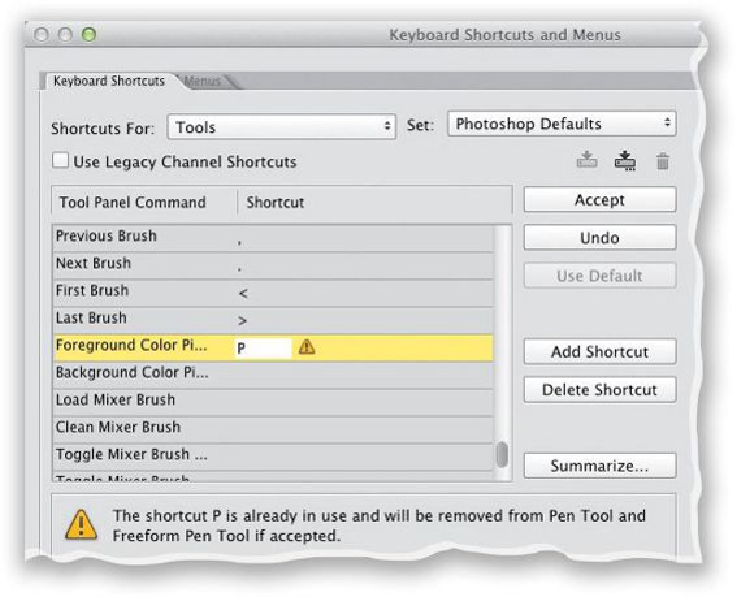Graphics Programs Reference
In-Depth Information
Visual Way to Change Your Brush Size and Softness
This is incredibly handy, because you can actually see and control the exact size and
amount of softness for your current brush tip. Press-and-hold Option-Ctrl (PC: Alt-Ctrl)
then click-and-drag (PC: Right-click-and-drag) up/downtocontrol the softness/hardness of
the brush, and left/right to control the size.