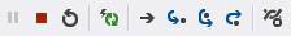Game Development Reference
In-Depth Information
Figure 5-5. Once your game is running, the compile toolbar changes to the debug panel with new
options.
From left to right: pause, stop, restart, refresh, next statement, step into, step over, and step
out. As you can see, the debugger is an incredibly powerful tool and much better than simply
using the console to log text.
DOM Explorer
The DOM Explorer is one of the most powerful tools you have when it comes to inspecting
HTML markup structure and CSS styling for Windows 8 apps. It is similar to the F12 tools
you would find in IE. To activate it, simply go to Debug -> Windows -> DOM Explorer (
Fig-
ure 5-6
).
Figure 5-6. You can easily pull up the DOM Explorer via the debug menu.
Once it opens, you will be presented with the currently running HTML page and its elements
(
Figure 5-7
). You can explore them and view styles just like you would in IE.