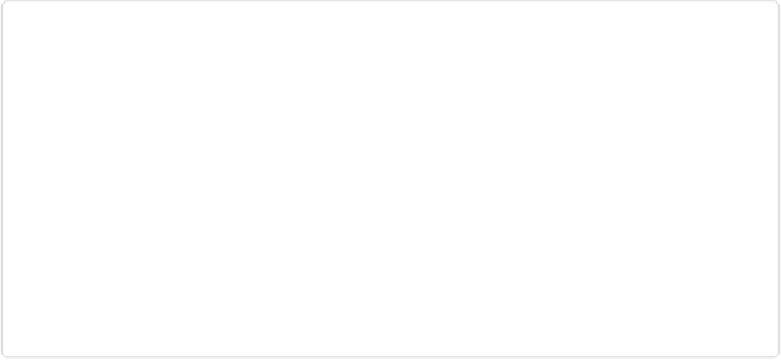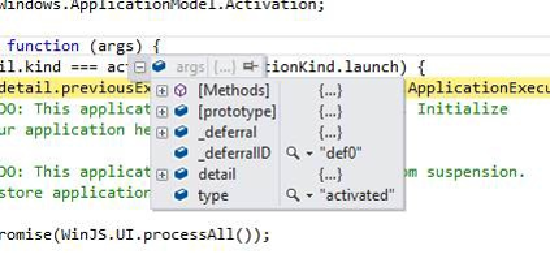Game Development Reference
In-Depth Information
Figure 5-2. Once the debugger has stopped at a breakpoint, you can explore any object in the code
to see its properties and methods.
This is incredibly helpful since you can see the properties of an object and also all of the
methods associated with it.
If you are doing lots of object inspection and need to keep track of each one, try adding them
to a watch list. Right click on an object in the debugger when at a breakpoint and you will
get a contextual menu with additonal debugger features to track that instance while your
game is running in debug mode (
Figure 5-3
).