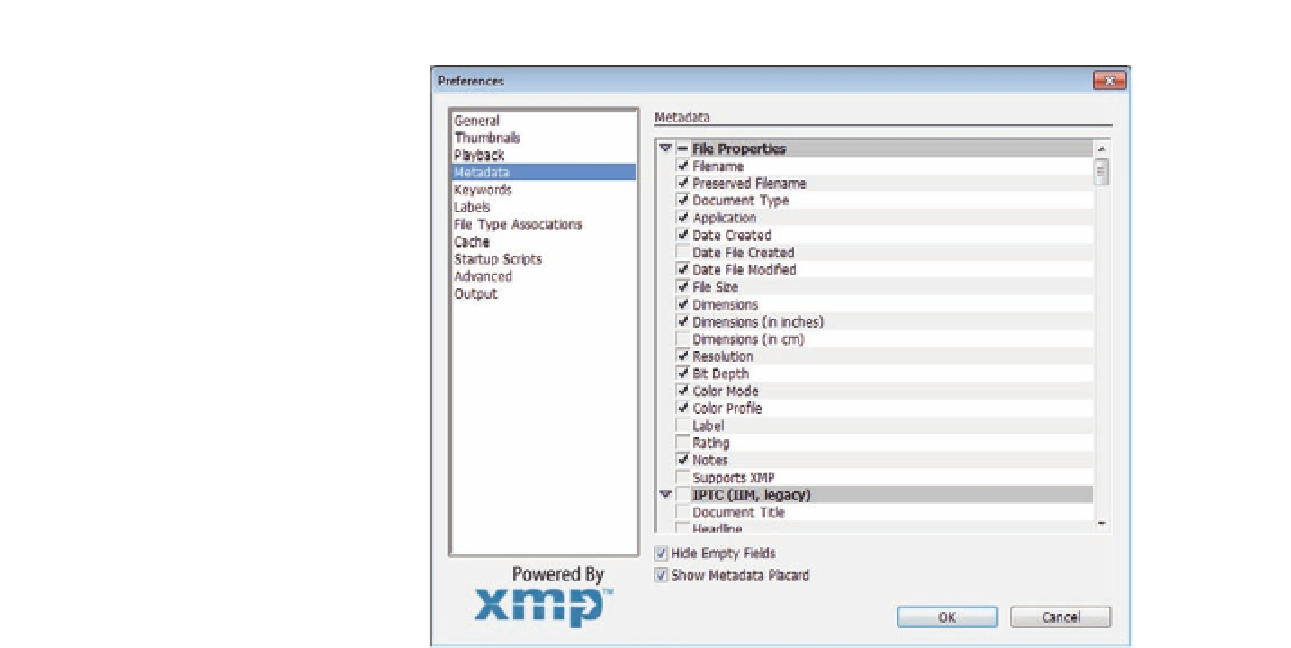Graphics Programs Reference
In-Depth Information
Figure 3.6
Adobe Bridge preferences.
The following example shows how to batch rename group of sequenced
images that can be a 3D animation sequence:
1. Select the images, right-click, and choose Batch Rename (or choose
Batch Rename from the Tools menu).
2. The Batch Rename dialog box appears to add the renaming conditions
(discussed in the following subsection).
3. Click OK to start the rename.
The Batch Rename dialog box (Figure 3.7) maximizes your ability to rename
iles according to speciic criteria, as described in the following sections.
Presets
The Presets drop-down menu lets you choose from three options for batch
ile renaming:
• The Last Used option lets you use the last setting you applied in batch
renaming.
• Default contains basic settings for batch renaming options.
•
String Substitution lets you choose to replace only a speciic string in the
name with another name.
The Presets section allows you to save a preset setting through the Save
button or delete it with the Delete button next to the drop-down menu.