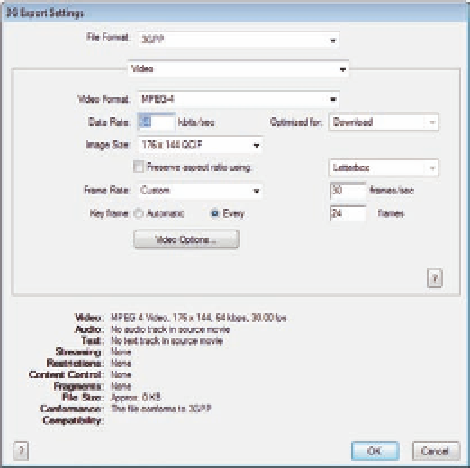Graphics Programs Reference
In-Depth Information
• QuickTime video
• AVI Windows video
• DV Stream video
• Image Sequence
• MPEG-4
3G Mobile Video
This format exports your 3D animation to third-generation mobile phones,
including several settings that depend on the mobile network that will
publish the content and the type of the content. See Figure 13.2.
Figure 13.2
3G export options.
The ile format drop-down list includes a number of formats that allow you
to export the 3D animation based on diferent mobile network standards. For
example, 3GPP is the standard for the GSM networks, and 3GPP2 is the
standard for CDMA 2000.
The following exercise shows how to create 3G video content for mobile
phones based on the 3D animation of the spaceship:
1. Open the ile Spaceship.psd.
2. Select File
>
Export
>
Render Video.
3. From the QuickTime Export setting drop-down list, choose Flash Video,
and open the 3G Export dialog box.
4. Select 3GPP from the ile format drop-down list.
5. Select Video from the content type drop-down list.
6. Set the Video codec from the Video format list. You can choose MPEG-4,
H263, H264, or Pass through if you do not want to compress your video.
7.
In the Data rate, set the kilobits to be transferred when play back the
video content. The highest data rate produces high-quality content, but
the video data rate does not exceed the network's available data rate.