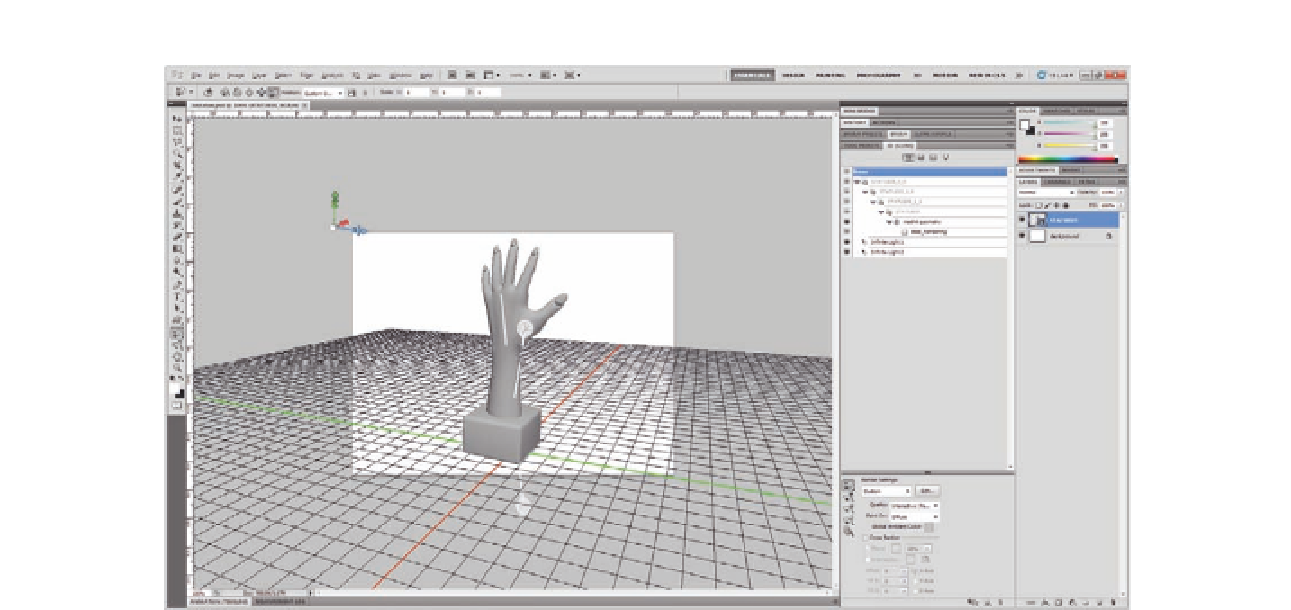Graphics Programs Reference
In-Depth Information
Figure 8.12
The 3D model for the hand statue.
artistic feel and you will be able to paint on the model with diferent colors
and from diferent angles.
1. Open the Photoshop ile 3Dstatue.psd.
2. In the 3D panel, make sure that the Paint On option is set to Difuse and
the Quality to Interactive (Painting) to allow painting over the model.
3. Choose the Brush tool and select dark brown.
4. Start by painting on the hand statue base and 3D rotate around the
object to reveal other sides and accuracy paint on the model.
5. Change the brush to golden yellow and paint the hand. Make sure to 3D
rotate around the object to paint the whole surface.
6. Change the color to lighter yellow and paint over the nails.
This is a simple example of what you can do with the 3D painting feature,
and you can add more details to the model such as giving the hand more
colors or using custom brushes or the shapes to create a tattoo on the
hand as below:
1. Select the Shape tool from the Tools panel and choose Custom
Shapes icon.
2. Open the Shapes drop-down and choose the Yin Yang shape or any of
the listed custom shapes.
3. Draw a shape on the hand with the color you choose. Notice that the
shape is drawn on the hand texture.
4. 3D rotate the model to see what it looks like.