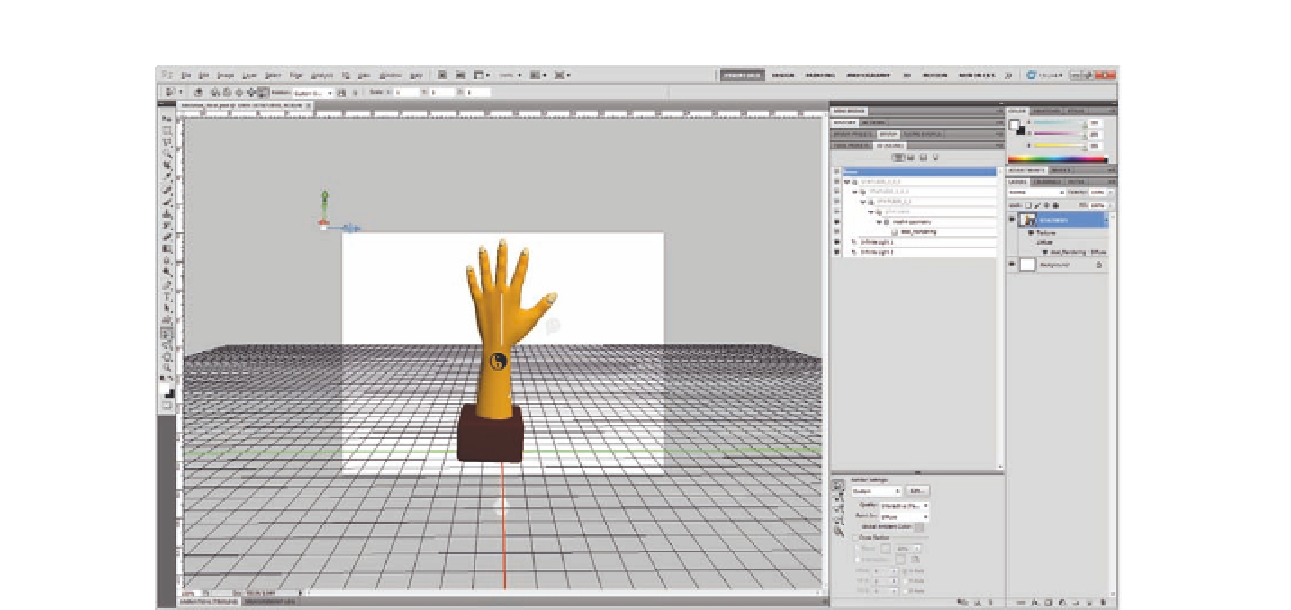Graphics Programs Reference
In-Depth Information
Figure 8.13
The 3D painting over the hand statue model.
The 3D painting is much harder than working with materials and textures.
However, it gives you a greater ability to create customized materials and
efects over the 3D models, which are similar to digital painting and artistic
painting, than can be done using 3D applications
Paint Fallof
When you paint on the 3D model, you can set the paint fallof to the angle of
the painting area. This area starts with the model's part that faces the eye
and ends with the last area of the model the eye can reach around the
object. You can reach the Paint Fallof dialog box from the 3D top menu, and
divide the painting area into two sections:
•
The Paint Fallof minimum angle: When you start painting over the
object, the painting area starts with the point that faces the camera or
the viewer. This is the painting area where you can paint on the model
before the painting area starts to fade out. The minimum angle ranges
between 0 and 55 degrees.
•
The Paint Fallof maximum angle: The maximum area is total paint fallof
area, and it extends over the minimum area by adding the fadeout on
the edges of the painting area. The maximum angle ranges between 55
and 90.