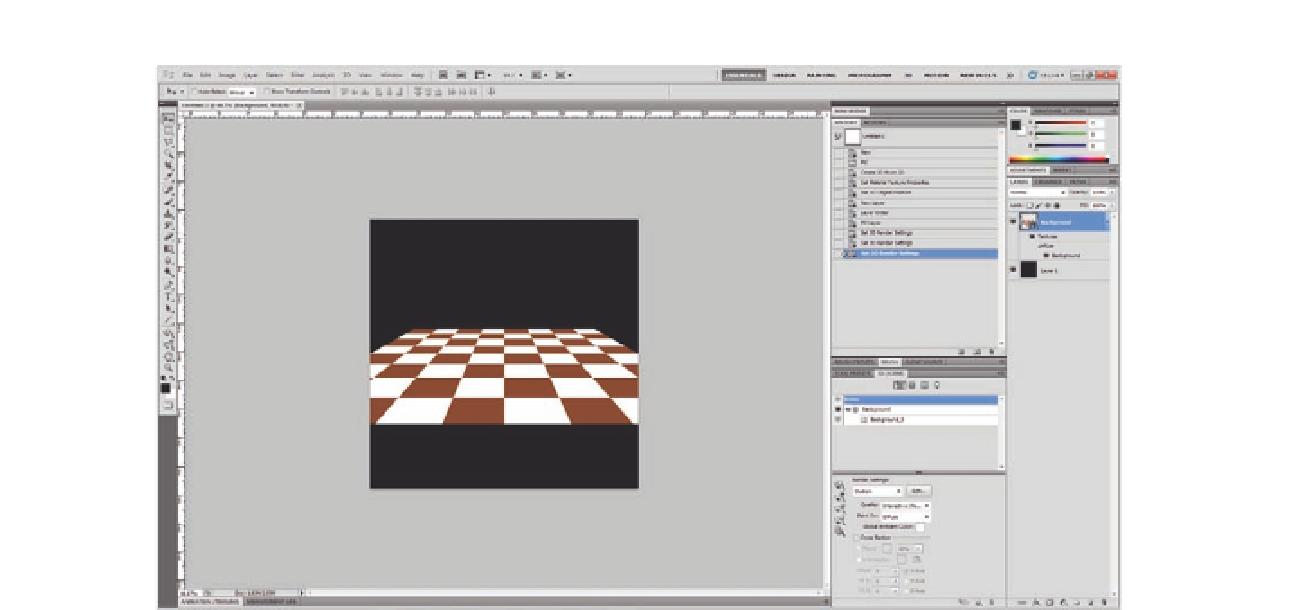Graphics Programs Reference
In-Depth Information
11. Rotate the chessboard in the X dimension to have depth in the 3D
space. (See Figure 6.2.)
Figure 6.2
Create the chessboard
using the 3D postcard feature.
Notice that the texture in the 3D has moved to be a difuse sublayer of the
main 3D layer.
3D Shapes
Photoshop includes a library of 3D shapes that you can use as built-in
models. The library includes basic shapes, such as the cone, cube, cylinder,
sphere, donut, and pyramid, as well as more complicated models such as the
hat, wine bottle, soda can, ring, and spherical panorama (Figure 6.3).
Similar to creating the 3D postcard, when you create a 3D shape out of a 2D
layer, the 2D layer content is used as a (difuse) texture map for the 3D
model. When the layer does not include any content, the model is created
without any texture applied to it and uses the default color for the meshes.
The 3D models in the 3D shapes menu are extendable, similar to other
Adobe Photoshop resources such as brushes, actions, and colors. The built-in
3D models in Photoshop are 3D Collada DAE format iles and are saved in
the following path: Local Machine\Program Files\PhotoshopCS5\Presets\
Meshes. You can add more 3D models to the meshes library by copying your
DAE format models to this folder. When you restart Photoshop, it will read
the new 3D shapes in the shapes menu.