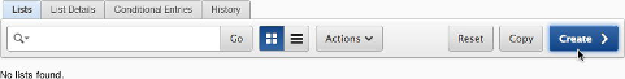Database Reference
In-Depth Information
Figure 5-49.
The Lists maintenance screen
4.
Choose to create a list
From Scratch
, and click
Next
.
5.
Enter
Home Page List
as the
List Name
.
There are two types of lists: static and dynamic. Static lists are made up of list items
that aren't data driven but are instead entered at design time by the developer. Dynamic
lists are data based, and the values returned into the list are based on a SQL query. Use
a static list to create a navigation menu between the three public pages on your site:
6. Select
Static
for
List Type
, and leave
Build Option
at its default.
Click
Next
.
On the next screen of the wizard, you can enter up to five list entries and the pages
or target URLs. But this quick-entry screen doesn't allow you to enter all the options
you need, so skip it:
7. Leave the list entries blank, and click
Next
.
As with most other wizards, the final screen allows you to confirm your choices.
This confirmation screen also lets you choose whether to create a list region in your ap-
plication and, if so, where. The options are as follows:
•
Don't Create List Region(s)
: No list region is created, leaving you to create
it manually.
•
Create List Region on Current Page
: A list region is created on the most
recently edited page. You can see which page is current by looking near the
Application Builder utility bar at the upper right. The current page number
is displayed there.
•
Create List Region for Each Target Page
: A separate list region is created
on every page mentioned in the list entries that you entered on the previous
page.
You want to have complete control over where you put the list region, so choose not
to create a list region at this time: