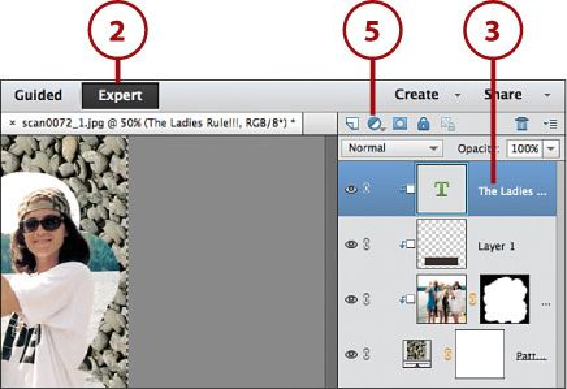Graphics Programs Reference
In-Depth Information
Creating and Using Clipping Layer Masks
You can also create a Clipping Layer Mask, which is a mask that applies
to multiple layers. This enables you to mask the images in multiple layers
with one mask. This is covered in the online content available for this
book. Please see the “
Using Clipping Layer Masks
”
topic in this chapter's
online content at
www.quepublishing.com/title/9780789753809
.
Creating Adjustment Layers
Another nice feature in Photoshop Elements 13 is Adjustment layers. An Adjustment layer
is a layer that lets you apply color and tonal adjustments to all layers below it without
affecting the actual pixels in those layers. Adjustment layers have the same Opacity and
Blending mode settings as an Image layer, but unlike an Image layer, the changes you make
apply to all the layers below it.
1.
Open a photo that has multiple layers in the Photo Editor.
2.
Click the Expert mode.
3.
Click the layer you want the Adjustment layer to be above.
4.
If you want to focus on just an object in the image, select it. Selection techniques
5.
Click the Create New Fill or Adjustment Layer button.