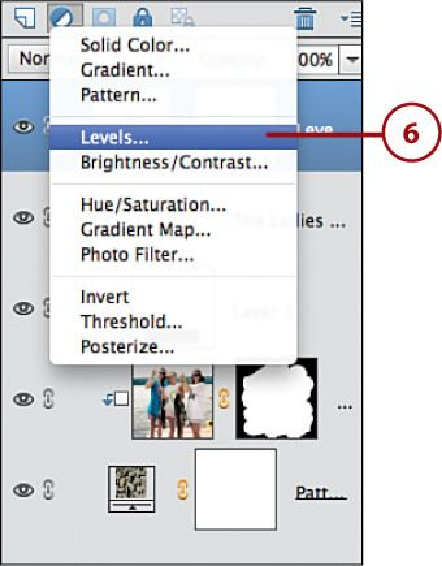Graphics Programs Reference
In-Depth Information
6.
Choose one of the eight layer enhancement commands for an Adjustments layer.
•
Levels
—The Levels window lets you adjust the shadows and highlights in an
image or selection. Click the Channel menu to set the channel. Click and drag
the three sliders to adjust the shadows, middle tones, and highlights. Adjust the
Output levels of black and white by dragging either of the two sliders. Click the
Close button to apply the enhancement and close the window.