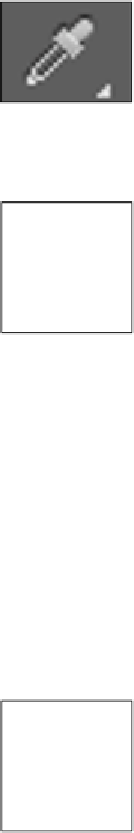Game Development Reference
In-Depth Information
Once everything is colored in, we will want to do the lighting, that is, shadows and
highlights. If you need to figure out the matching colors, use the
eye drop tool
to
pick a color, then open up the color picker and simply select a darker or lighter color
with the same hue.
The eye drop tool
The following picture shows the image we see after we use the eye drop tool:
Looks much better! It adds a lot of detail to the character. From here, you can go
on and add more details, such as buttons on his shirt, facial expressions, or logos
on his shirt.
Now, let's talk about animating the character. For almost every object you create
within your game, you will need to create animations for them. This can be an
idle animation that plays when the character is sitting doing nothing, or walking,
jumping, and running. Animating your character is relatively simple. Take a look at
the next few images. This is a quick and easy walking animation that is composed
of three images: one with the left foot forward and the right foot back, both feet
centered, and right foot forward with the left foot back.
You can even use one of the walking images for a jumping image.