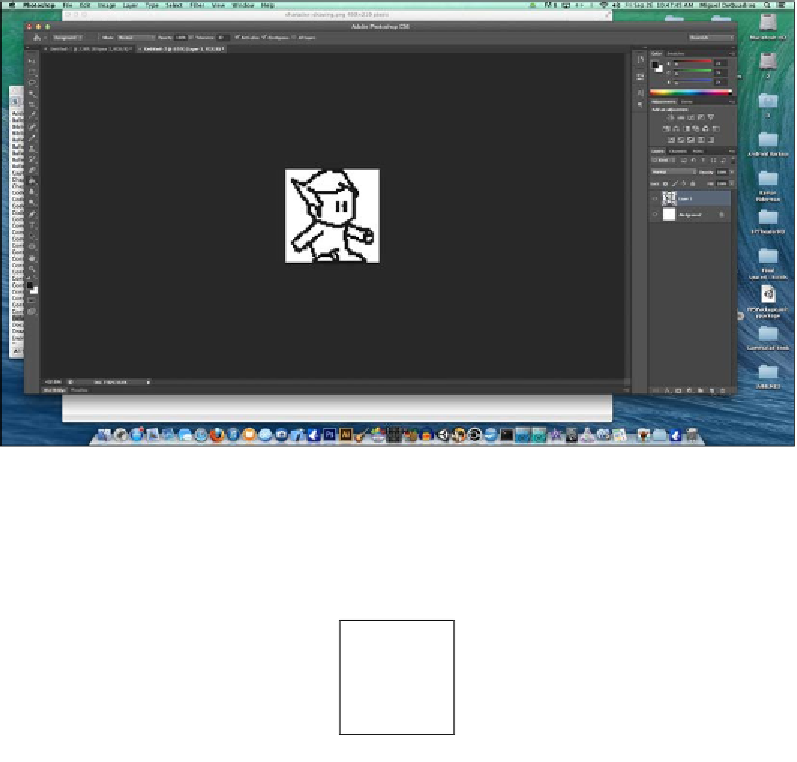Game Development Reference
In-Depth Information
Once Photoshop is opened, you will want to create a new layer on top of your image
so you can simply delete your drawing layer once you are done tracing.
All you have to do is use the pencil tool to trace out your character. The pencil
lines don't have to be exact, and you can even add details to the character you
hadn't originally drawn. If you want to make more exact images you can consider
purchasing a drawing tablet for your computer; Wacom is an excellent brand and
very accurate for drawing on your computer. If you do not want to purchase one,
don't worry! Tracing with the mouse can be just as accurate if you take your time
when tracing, and stop when you have to draw a new line. This way, if you make
a mistake on the current line you're drawing and click on
undo
, you won't lose a
whole piece of your drawing. After tracing I copied and pasted it over to a 52 x 52
blank document, and scaled down the tracing.
You may need to do some adjustments to your lines when you scale it down. I just
used the
paint bucket tool
and filled in the lines.
For coloring everything in, we are just going to use solid colors right now. We will
worry about the shading later.