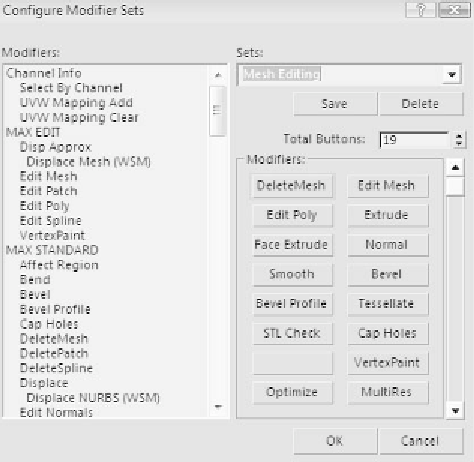Graphics Programs Reference
In-Depth Information
Adding Buttons to the Modifier List
After a while you may realize that you need to create a custom
button set for your modifiers. To do this, just right-click the
Modifier List and select Configure Modifier Sets. This will pop
up a brand-new dialog in which you simply drag and drop what
you want into your new list.
Figure 2-50
Just so that we are on the same page, make sure you have
selected Mesh Editing from the Sets drop-down.
Note:
In the future it does not matter what “set” you have
selected. You can add or remove buttons no matter what
is highlighted here.