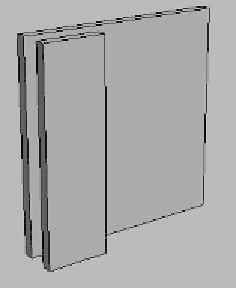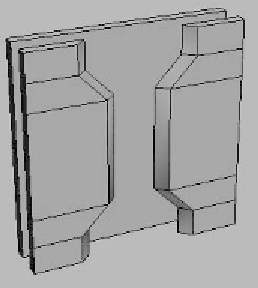Graphics Programs Reference
In-Depth Information
Modeling the Sci-Fi Wall Panel
Since we've covered most of my modeling techniques, I'll sim-
ply walk you through the stages I went through to add detail
to the wall panel.
Starting with a 100 x 100 unit box in the Front viewport,
you can start adding details like some vertical paneling.
Figure 20-3
Then I started adding more detail and angles to the edges of
the panels so they'll show up on the normal map. After all,
what you see in a normal map is actually the change in angle.
It's
not
depth!
Figure 20-4