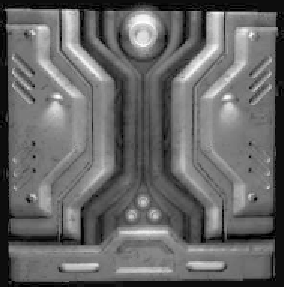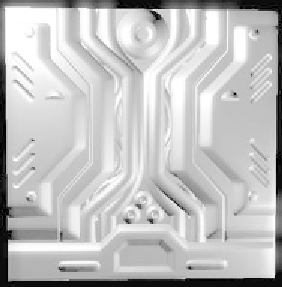Graphics Programs Reference
In-Depth Information
Figure 20-1: A high-resolution
model with textures applied
Figure 20-2: The same surface
with only the normal map applied
Setting Up
For this example, let's begin by resetting Max and starting
fresh. We are going to create a simple horizontally tiling tex-
ture to use in a sci-fi environment. Go to your Front viewport
and draw a box that is exactly 100 x 100 Max units. By default
this is the size of the darker lines in the grid that don't repre-
sent the origin. The height of the box really doesn't matter
much, but I set mine to 10.
This is the area where we can model the detail for our
normal map texture. From this stage you can pretty much go
crazy and model whatever you want within the constraints of
the rectangle. There is no limit to what you can do at this
stage — just keep in mind that when we “project” the normal
map onto a flat surface it's going to be as if we are looking
straight at the high-poly model.