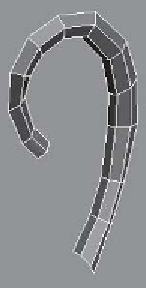Graphics Programs Reference
In-Depth Information
Okay, so now we've got the outline, but it's flat since so far
we've only been working in one viewport. Look at some ear
reference. You'll notice that the tragus is more inset than the
helix and lobe. This is to funnel sound into the inner ear. Grab
the tragus area and pull it inward, and then round out the helix
polygons. Figure 18-5 is an image from the front as if you were
looking at someone's face.
Figure 18-5:
The ear from
the front
Now that we have a little shape to the ear, let's round out that
big flat surface. Select one of the edges that make up the poly-
gon strip, select the Ring button, and click Connect. Then
select the inner edge and hit Loop. With this open edge
selected, Shift-drag inward toward the head to create polygons
that will give the ear some thickness. Figure 18-6 shows the
polygons we've created.
Figure 18-6:
The smoothed
ear with a little
more depth