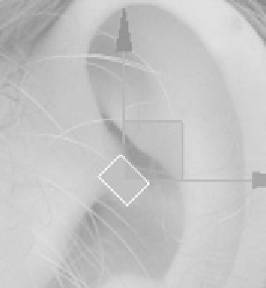Graphics Programs Reference
In-Depth Information
Again, I heavily recommend that you grab the download-
able content from www.wordware.com/files/3dsmax2008. It
will help quite a bit. You can also apply the sample ear image
to a plane in Max so you can easily model over the image. If
you can't grab this file, try freehanding it, although this will
make things a little more challenging.
So let's get started. First, create a polygon where the
helix curves down and meets the side of the head near the
tragus.
Figure 18-3:
The starting
polygon of the
ear
This is the perfect place to start. From here we can start
extruding this edge around, matching the simple flow of the
ear.
Figure 18-4:
Edge extruded
around the
helix