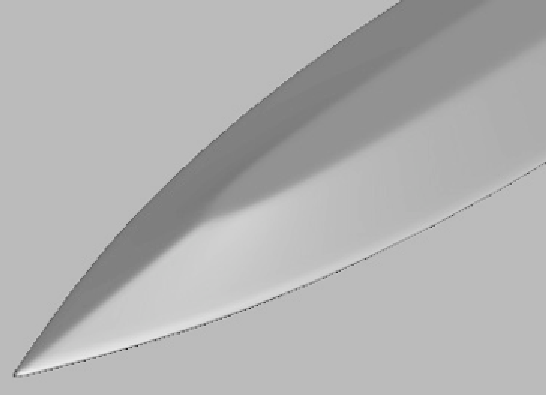Graphics Programs Reference
In-Depth Information
Here we go again! The outer edge of the blade has been
smoothed out! You know what to do about that though. Let's
click on one of the edges that makes up the outer edge and
either click the Loop button or use the shortcut key that
you've assigned to it.
Note:
Again, the Loop selection tool is another thing I use
religiously. You're going to want to assign Loop and Ring
to keys so you can quickly and easily select them. It's
amazing how much it speeds up the selection process!
With the entire outer edge selected, click on your Extrude
dialog box button again. I used a setting of1—it'senough to
make a smoothed edge visible, but sharp enough to keep it
looking as if it could cut something.
Figure 10-17: The final blade
You may not see a major change from Figure 10-14 to Figure
10-17. In Figure 10-14 we have an open edge that prevents
the smoothing around the sharp edge of the blade from occur-
ring. Having an open edge is okay, but doesn't look as nice as a