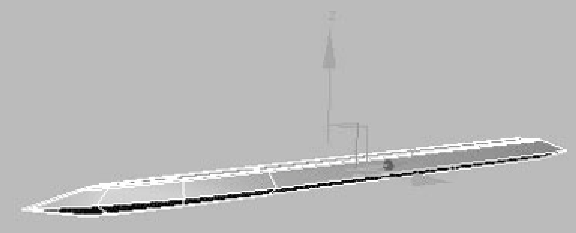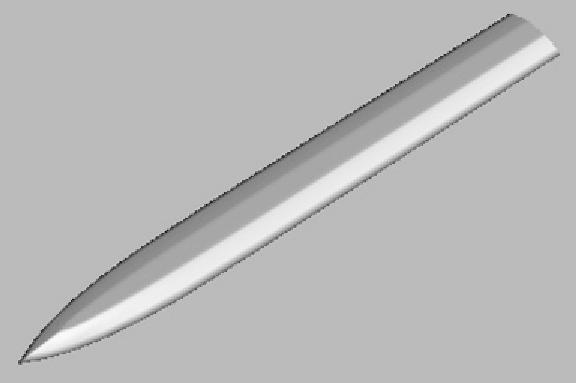Graphics Programs Reference
In-Depth Information
Figure 10-15: Both halves now attached
Ctrl-click on the Vertex sub-object button. This converts your
open edge selection to the vertices that make up that open
edge. Now click Weld. We now have a nice solid blade!
Figure 10-16: The blade now looking quite dull
Put another TurboSmooth modifier on your object, set Itera-
tions to 2, check Isoline again, and go back under your
Editable Poly modifier. Be sure to click the Show End Result
button.