Graphics Programs Reference
In-Depth Information
Viewing the Safe Frame
Show Safe Frame is a very handy tool. The
safe frame
is the
actual area of your screen that your camera will render. Your
Perspective viewport is, for the most part, a square. But if you
are rendering out a widescreen animation or image, you would
get an incorrect representation of your camera's view. Basi-
cally what you're seeing in your viewport isn't always what
you're going to get in your render. This is why you turn on
Show Safe Frame.
To activate Show Safe Frame, right-click the viewport
name to display a context menu.
The Show Safe Frame command is halfway down. Click it
to activate your safe frame display. The outermost yellow line
on the screen now represents your actual camera view. Any-
thing outside of that yellow line will
not
show up in your
render. The safe frame will update instantly whenever you
change your aspect ratio or rendering output size.
Figure 5-7: Perspective view with Show Safe Frame active