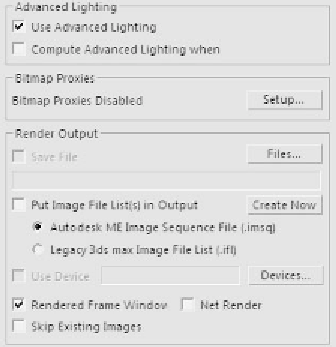Graphics Programs Reference
In-Depth Information
render its images into even and odd fields. You would want to
do this if you are rendering something that will be shown on
television.
Next are the Advanced Lighting and Render Output areas.
Figure 5-6: The
Advanced Light-
ing and Render
Output options
By default, the Use Advanced Lighting check box is checked.
If you want to speed up your render times in order to preview
them, you can uncheck this box to disable all advanced
lighting.
The Render Output options allow you to save your anima-
tion or image automatically after it's finished rendering. You
can save out multiple file types, or tell Max to render individ-
ual frames and save them one at a time automatically. To
activate the Save File check box, you must first press the
Files button. Choose the designated file type and the name of
your file, and press OK.
After all your options are set, you simply press the Render
button at the bottom right of the Render Scene dialog.