Graphics Programs Reference
In-Depth Information
Adjusting Specular Levels and Glossiness
As in real life, different types of surfaces have different levels
of specularity and glossiness. For example, cloth would have a
very low specular level and low glossiness due to its ability to
absorb light. On the other hand, a bright shiny plastic ball
would have a very high specular level and high glossiness to
mimic its ability to bounce light off of its surface.
Different materials have different levels of shininess. If
you are making a cloth texture, for example, you want a very
low level of shininess because cloth absorbs light. If you were
making a polished marble texture, then of course you would
want it to be very glossy. To make simple adjustments to your
material's specular highlights and glossiness, open the Mate-
rial Editor. In the Blinn Basic Parameters rollout, you have a
few basic options. Let's focus on the Specular Highlights area.
Note that many options in the Material Editor work via a
spinner — the arrows to the right of a box. You can type the
desired number in the box or you can adjust the spinner up or
down by clicking.
Now let's give our red sphere a glossy toy ball type of sur-
face. First, click on the arrows next to the Specular box. As
you click, you can see the curve on the right changing in real
time to reflect what kind of specular curve you are giving your
material. Keep clicking (or click and hold) until you see the
top of the curve just pass the top of the scale.
By default, our glossiness is very low and visually too
broad for a plastic ball, giving it a flat finished look. Now, click
on the arrows next to Glossiness to increase the value. On
the right, you can see how you're modifying the specular
curve. This time it's getting sharper and narrower as we
increase the glossiness. Set it to a value of around 20.
To add a higher specular level to your material, increase
the Specular setting. There is also a Soften setting in the
Specular Highlights area where you can soften up that specu-
lar highlight we just gave our sphere.