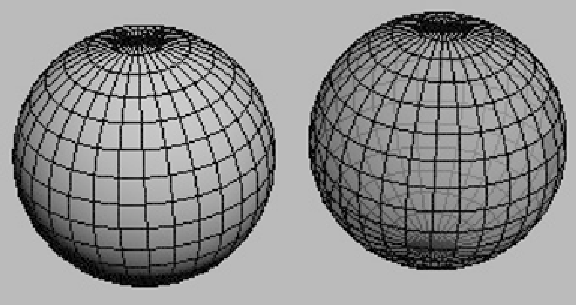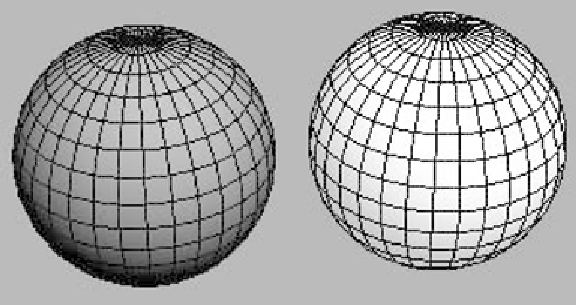Graphics Programs Reference
In-Depth Information
Self-Illumination and Opacity
Sometimes you may need an object to not be lit but rather
glow in the dark. Using the Self-Illumination setting you can
set how dark you would like the object to be at its darkest.
Figure 4-4: Left, no Self-Illumination; right, full Self-Illumination
Opacity is how opaque, or transparent, the object is (depend-
ing on whether you're a glass is half full or half empty kind of
guy or gal). You can adjust an object's opacity by using the
Opacity setting. Click on the spinner arrows to make the
object become more or less transparent.
Figure 4-5: Left, fully opaque; right, half opaque