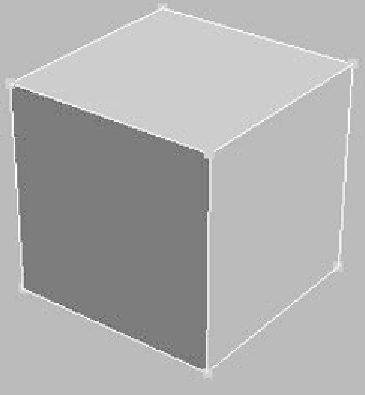Graphics Programs Reference
In-Depth Information
Create in Polygon mode is very similar to Bridge, only a
little more flexible. That flexibility comes at the cost of it
being a little more involved to use.
Create a box and delete one of the polygon sides. While
still in Polygon sub-object mode, click Create.
Figure 3-33: A cube with a deleted side
Now click on a vertex that is on the open border. Like the
Bridge tool, your cursor has a line connected to it showing
that you have started creating a polygon. Continue around the
open edge either clockwise or counterclockwise. Once you
get to the last vertex, click two times on it to finish and create
the polygon. Poof! We have a brand-new custom polygon
based on the vertices you wanted to include!
Note:
The minimum number of vertices you can use to create a
polygon is three, since this creates a three-sided triangle
polygon. There is theoretically no maximum number of
vertices you could use to create a single polygon.