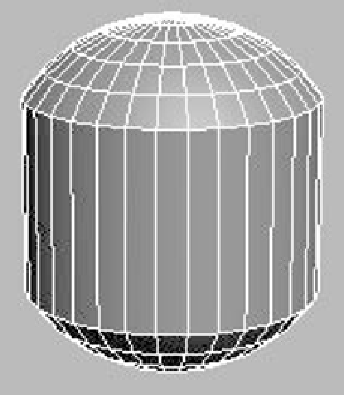Graphics Programs Reference
In-Depth Information
Figure 3-32: The bridged gap
The results are somewhat of a pill shape. Congratulations —
you've just bridged between two separate elements. You can
do this in Edge mode too for a group of edges or just between
two edges. You'll find many uses for the Bridge tool. As
always, don't be afraid to toy around with the tools!
Note:
You may not bridge any edge sharing a single vertex.
Create
Create is a very simple tool. Just like it sounds, it creates
vertices, edges, or polygons based on which sub-object mode
you are in at the time.
Create in Edge mode is basically the Connect tool; it sim-
ply creates an edge between two vertices. Typically I just use
Connect because I've already got it assigned to a hotkey.