Graphics Programs Reference
In-Depth Information
To open panels that are not visible, choose the Window menu. If there is a check mark to the
left of the panel listed, it means that the panel is already open. Photoshop CS6 can determine
whether a panel is hidden behind another; panels that are hidden this way will not be marked
as open, so you can select it in the Window menu to bring the hidden panel forward.
1
Select the Brush tool (
).
2
Click the Swatches tab that is hidden behind the Color panel in the docking area to
the right.
Click the Swatches tab to bring it forward.
3
Click the color called Pure Red Orange in the Swatches panel. Notice that when you
cross over a color, a Tooltip appears. You can also select Small List from the Swatches
panel menu (
) in the upper-right corner.
Choose to view the Swatches panel as a list.