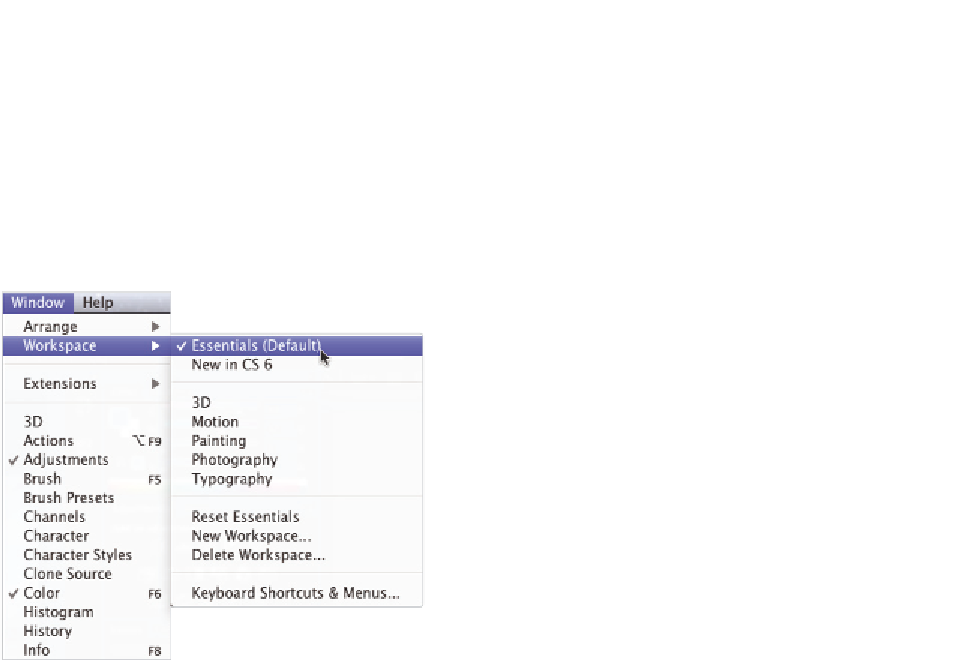Graphics Programs Reference
In-Depth Information
Putting the panel system to use
Photoshop has a default setting for all the panels: it's what you see when you initially
launch Photoshop. There are many panels, and not all of them are needed for all projects.
This is the reason Photoshop has dei ned workspaces, which can help you streamline your
workl ow. There are many prebuilt workspaces available under the Window > Workspace
menu; you pick the one that helps you i nd the features you need for the task at hand.
You can select dif erent workspaces that help you i nd features depending upon the task at hand.
At this point, you have just reset the Essentials workspace. Test dif erent workspaces by
selecting Painting, and then Photography from the Window > Workspace menu. Once
you have seen how panels can be collapsed and others made visible, return to Window >
Workspace > Essentials.
Keep in mind that all these panels are accessible at all times from the Windows > Workspace menu.