Graphics Programs Reference
In-Depth Information
8
In the Save Options i eld, make sure that Layers is not checked and Alpha Channels is
checked. A warning stating that this image needs to be saved as a copy appears, which
means that your original i le will keep layers intact. Click Save. The TIFF Options
dialog box appears.
9
In the TIFF Options dialog box, make sure that None is selected in the Image
Compression section and check the Save Transparency check box. If you see a warning
about transparency support, select Yes. Select OK in the TIFF Options window. You
have saved a TIFF i le with an area that will appear transparent in your video editing
application.
10
Close the original Photoshop document by choosing File > Close. If asked whether
you would like to save the changes, choose No.
Creating animation
In this lesson, you will create an animation using the default animation panel. Photoshop
CS6 has two modes for animation: the Frame mode and the Video timeline mode.
Typically, you would use Frame mode to create animated gifs for use on the Web. The
video timeline mode allows you more control and export options for video formats. You'll
start with the simpler Frame mode i rst, and then work with the Video timeline.
Working in Frame mode
Working in the Frame mode of the animation panel is much like creating an animation
using a l ip book. When played, each frame is converted into a i nal animation. Using the
Frame animation panel, you can also build individual frames and then have Photoshop
automatically create transitions between the frames for you. This process is called tweening.
For this part of the lesson, you will add a l oating hot air balloon to the image of the lake.
1
Choose File > Browse in Bridge and navigate to the ps12lessons folder. Select the
images called ps1203.psd and ps1204.psd, then Right-click (Windows) or Ctrl+click
(Mac OS) and select Open from the contextual menu. An image of a lake and an
image of a red hot air balloon open in separate document window tabs.