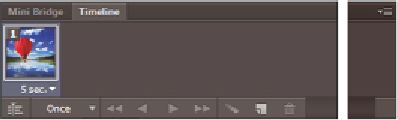Graphics Programs Reference
In-Depth Information
2
Select the Move tool ( ) and then click and drag the balloon image (ps1204.psd) to the
tab for ps1203.psd. Keep holding the mouse until the image of the lake toggles into
view. Make sure your cursor is over the image and then release the mouse to add the
balloon layer to this document.
The balloon layer is added to the image
of the lake.
3
Click the ps1204.psd image to make it active, and choose File > Close.
4
Choose Window > Timeline to open the Photoshop Timeline panel. As a default,
the Timeline panel displays as a frame animation panel. If you see the Animation
Timeline, choose Convert Frames > Convert to Frame Animation from the panel
menu in the upper-right corner, or you can click the Convert to Frame Animation
button in the bottom-left corner of the Timeline panel.
You will now create an animation by adding another frame, changing the position
of the balloon, and then allowing Photoshop to build the intermediate frames
automatically.
I
A
B
C
D
E
F
G
H
A.
Key frame.
B.
Selects frame delay time.
C.
Convert to video timeline.
D.
Looping options.
E.
Player controls.
F.
Tween.
G.
Duplicates selected frames.
H.
Delete selected frames.
I.
Panel menu.