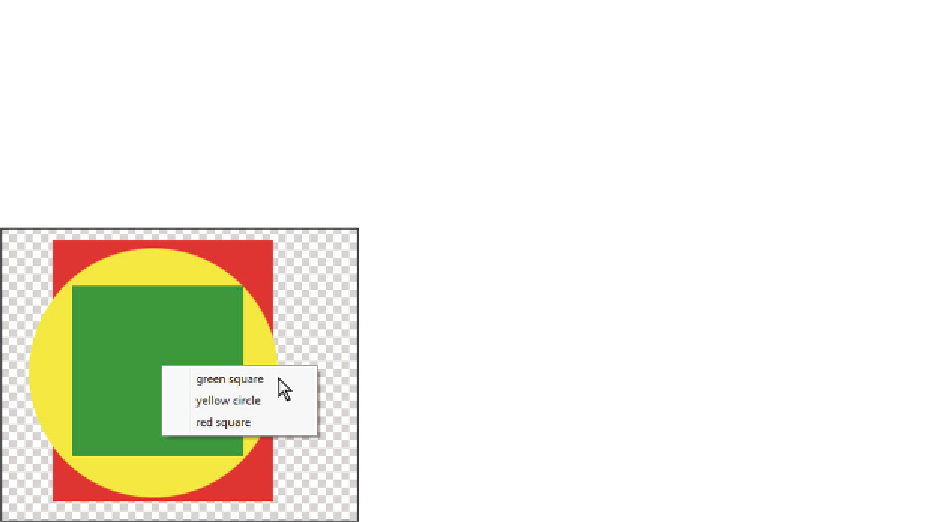Graphics Programs Reference
In-Depth Information
4
Make sure that the Move tool is still selected, and right-click (Windows) or Ctrl+click
(Mac OS) on the green square. Note that when you access the contextual tools,
overlapping layers appear in a list, providing you with the opportunity to select the
layer in the menu that appears. Select the green square layer.
Select a layer using contextual tools.
5
Right-click (Windows) or Ctrl+click (Mac OS) on an area of the image i le that
contains only the red square pixels to see that only one layer name appears for you to
choose from. Choose red square.