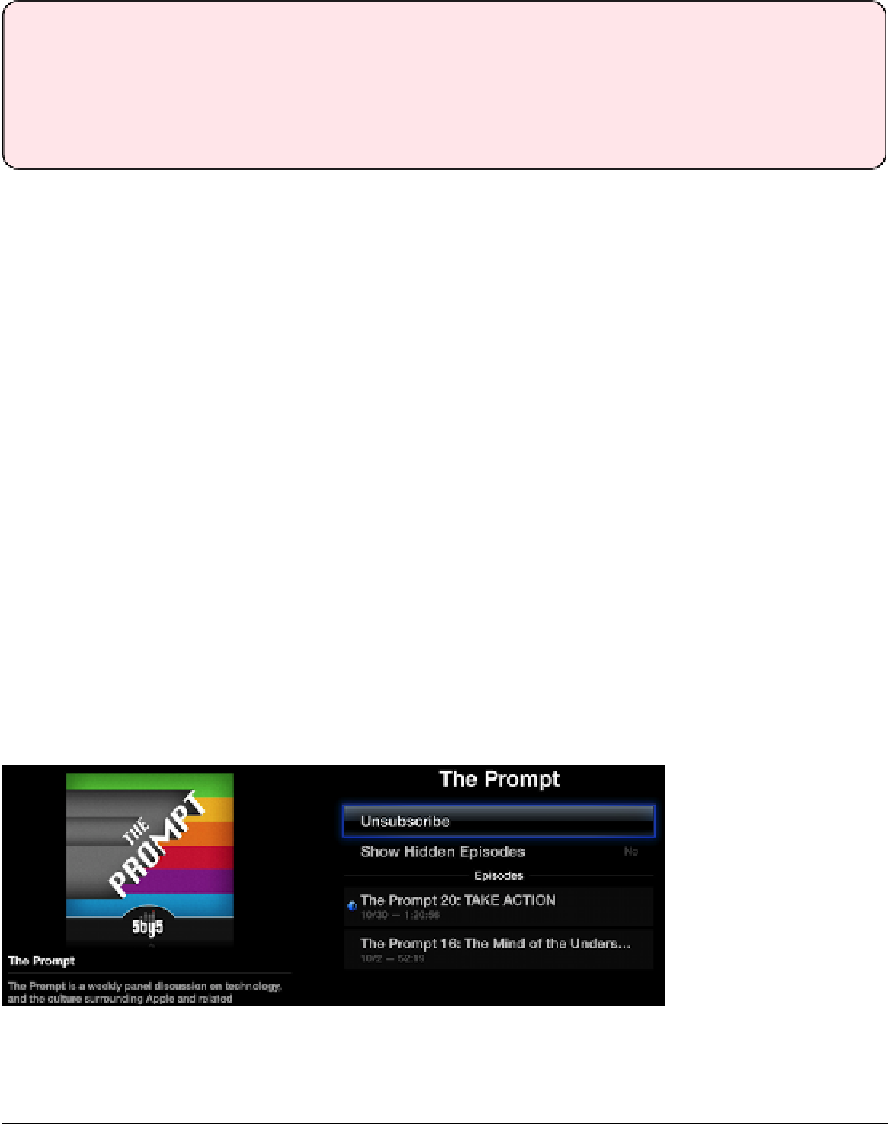Information Technology Reference
In-Depth Information
About Podcast Stations
A
station
is a collection of subscribed podcasts, sort of a playlist for podcasts. While
you can view these on your Apple TV, you cannot create or edit them. To manage
stations, work in iTunes on your computer or in the Podcasts iOS app.
No matter how you select a podcast, here's how to control playback. First, if you're watching
avideopodcast,thecontrolsarethesameastheywouldbeforanyothervideo,asIexplained
in
Video Navigation
,
with one key difference: the audio keeps playing even if you exit the
playback screen. As with any audio, you can stop playback at any time by pressing Play/
Pause, but you'll have to go back to the Podcasts app to restart the show.
Justasvideopodcastsinheritaudiocontrols,audiopodcastshavevideo-likecontrols:Toad-
vanceorstepbackby1/20thoftheepisodelength,pressRightorLeft.Or,tofast-forwardor
rewind, hold down Right or Left.
Manage My Podcasts
The Apple TV doesn't offer many ways to manage podcasts, something that's better done in
iTunes or the Podcasts app, but you can do a couple of things in My Podcasts view:
•
Unsubscribe:
Select a podcast, and then select Unsubscribe (
Figure 74
).
•
Rearrange:
Highlight a podcast icon and hold Select until it starts to shake.
Use the directional ring to move the icon around the grid, and press Select or
Menu when you finish.
Figure 74:
To unsubscribe from a podcast, select it in the My Podcasts
view and then select Unsubscribe.
AirPlay Audio from Your Mac
Back in
Master AirPlay
,
you learned the basics of how to send AirPlay audio from your Mac.
Now it's time to learn some audio AirPlay tricks.