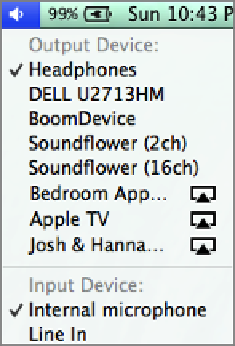Information Technology Reference
In-Depth Information
AirPlay All Mac Audio
Just as AirPlay Mirroring and AirPlay Display let you send video from your Mac to your
Apple TV, you can do the same for audio. Press the Option key and click the volume icon in
themenubar.Youseealistofallavailableaudiooutputs,includingAirPlaydevices(
Figure
75
).
Figure 75:
Option-click the volume icon in the menu bar to bring up a list
of audio output options, including AirPlay receivers.
Fill Your House with Audio
SendingAirPlay audiotoonedeviceisneat,butyouknowwhat'sreallyimpressive? Sending
AirPlay audio to all the AirPlay devices in your house! That's right, with iTunes, you can
AirPlay audio to multiple devices to fill your whole house with sound. Forget expensive
multi-room audio systems; if you have a few AirPlay devices, like speakers, an AirPort Ex-
press, or an Apple TV, you can make the party a lot more fun on the cheap.
In iTunes on your Mac, click the AirPlay icon; then choose Multiple from the popover. Click
the bubble next to each device you want to send audio to—the bubble turns blue and gains a
check mark. You can send audio to as many devices as you like, but Apple suggests that per-
formance may suffer after three to six. To control the volume of a device, adjust its slider in
the popover (
Figure 76
).