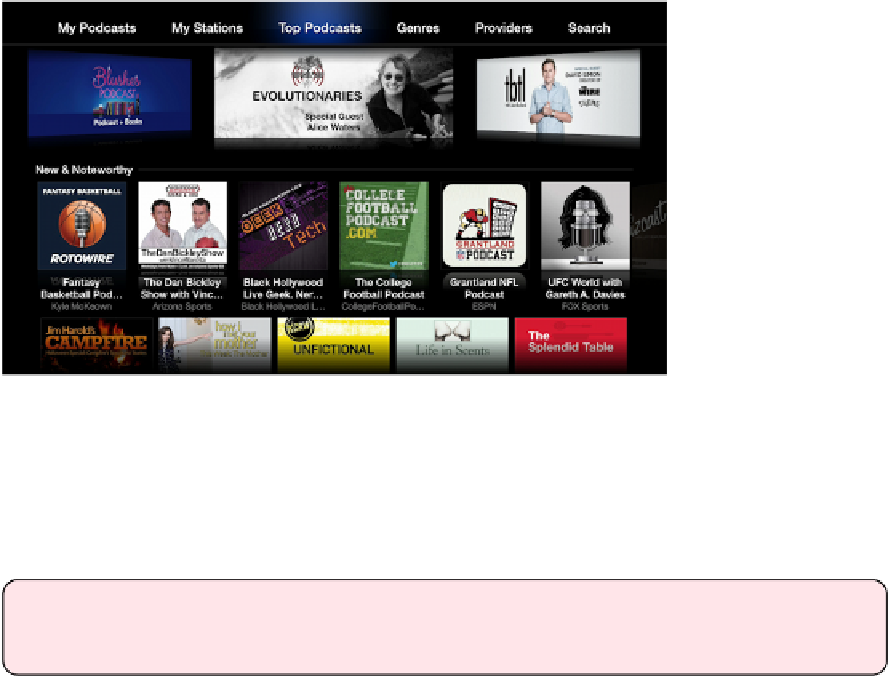Information Technology Reference
In-Depth Information
Figure 73:
The Podcasts app gives you a variety of podcasts to listen to,
watch, and subscribe to.
Find & Subscribe to Podcasts
The top navigation bar in the Podcasts app has four buttons leading to views where you can
find new podcasts: Top Podcasts, Genres, Providers, and Search.
Tip:
In each view, look for options that filter the view to show only audio or video
podcasts.
Once you find a podcast that looks interesting, you can play a single episode or subscribe to
it:
•
Play:
Select the podcast, and then select the desired episode.
•
Subscribe:
To
subscribe
to a podcast so you can more easily listen to it regu-
larly and not miss episodes, select the podcast and then select Subscribe. Apple
records your subscription in the signed-in iCloud account. The podcast is added
totheAppleTVMyPodcastsview,and,intheory,toyoursubscribedpodcastsin
iTunes and the iOS Podcasts app. If you hold Select over a podcast episode, you
can mark that episode or all episodes of that podcast as unwatched.
Play Podcasts
You can play a podcast directly from its iTunes Store listing, or from the My Podcasts or My
Stations view.