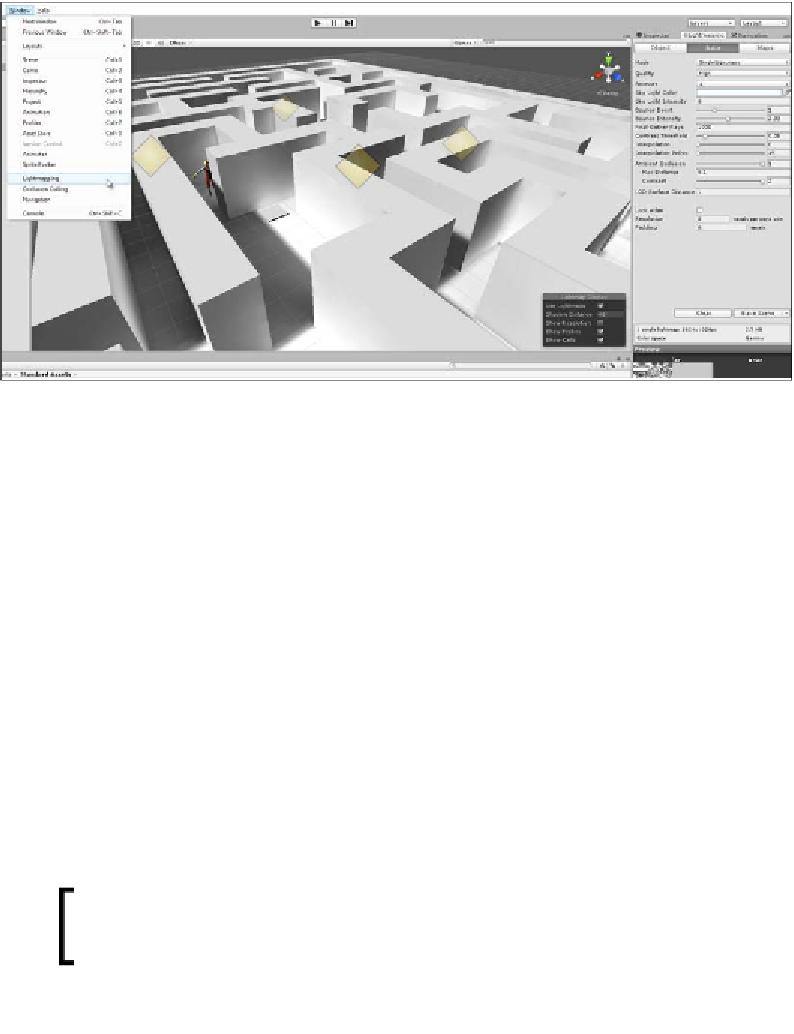Game Development Reference
In-Depth Information
More details on Lightmapping can be found in the online Unity documentation at
Creating the initial scene
Baking a navigation mesh
The enemy to be created needs to walk intelligently around the level to find and
chase the player as well as to find health-restore power-ups. The AI cannot simply
walk in a straight line between any two points, as there might be intervening
obstacles such as walls and other characters. The AI should instead navigate
around these objects when they're encountered. To achieve this in the long term, a
navigation mesh should be used. This is an invisible mesh asset that Unity generates
automatically to approximate all walkable, horizontal surfaces in the level, that
is, surfaces classified as a floor. The navigation mesh itself contains no AI. It does
not make anything walk. The navigation mesh is rather a mathematical model that
contains all the necessary data that allows AI units to successfully calculate and
travel a path that avoids obstacles as and when required. To generate a navigation
mesh for the level, select the
Navigation
option from the
Window
tab of the
application menu. This displays the
Navigation Mesh
tab, which can be docked
into the Object Inspector.
For the basics on navigation mesh baking, see the online Unity
documentation at
http://docs.unity3d.com/Manual/